SEPERATION OF
LETTERS FROM A FIXED LENGTH STRING IN EXCEL
To separate the a fixed
length string in excel we need 3 functions:
1. mid
2. left
3. right
Syntax of mid:
mid(number, start num, num
chars)
Explanation:
Number:
The number you want to
split into characters
Start num:
The
number of starting character
E.g.:
You
want to start fetching data from the 3rd
character in string abc…..n
You
will specify 3 at the place of start
num not c
start
num not c
num chars:
the
number of characters you want to fetch for example the string is abcde in
cell A1 and you want to fetch
bcd the function mid can be used in the
following way:
=mid(a1,2,,3)=bcd
Syntax of left:
Left(text, num chars)
Explanation:
Text:
Here you will specify the text you want to split or the cell containing
the text you want to split.
Num chars:
Specify the number of characters you want to fetch from left
e.g.:
the string is 12asbhy and you
want to fetch the folloing:
1 ,12,, 12a, 12as
you will write the following formulas respectively:
=left(12asbhy,1)=1
=left(12asbhy,2)=12
=left(12asbhy,3)=12a
=left(12asbhy,4)=12as
Syntax of right:
right(text, num chars)
Explanation:
Same function as left just fetches data from left
EXAMPLE:
SEPERATE asdf1234 INTO a s d f 1 2 3 4
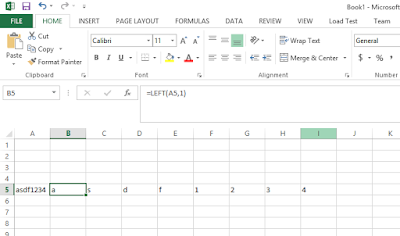







No comments:
Post a Comment