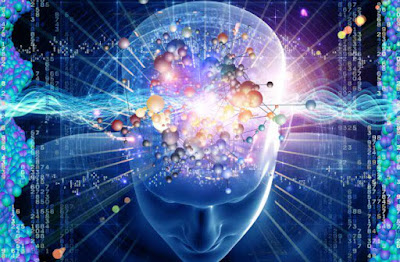BYOD TRENDING IN COMPANIES
WHAT
IS BYOD?
In the consumerization of IT, BYOD, or bring your own device, is
a phrase that has become widely adopted to refer to employees who bring their
own computing devices – such as smartphones, laptops and tablets – to the
workplace for use and connectivity on the secure corporate network.
WHY
BYOD:
With the rise of smartphone technology, bring your own device,
or BYOD, certainly cannot be ignored by businesses. Whether they endorse the
policy of using personal devices for workplace tasks or not, employees will use
the best tools, or those they are most familiar with, to complete tasks, which
frequently means using their own smartphone. Of course, this extends far beyond
simply taking work calls. Smartphones in the workplace are now being used to
access corporate applications and perhaps more importantly, the data that they
contain.
BYOD benefits:
The
reason why many businesses are adopting a formal BYOD policy is because the
influx of personal devices into the workplace is difficult to prevent. With
smartphones already here on mass, and tablets and wearables also popular, it
makes more sense for businesses to create a formal BYOD policy than to struggle
in vain against the oncoming tide of personal devices. In addition, many
organisations are now realising that BYOD, if managed properly, also comes with
a huge range of workplace advantages.
·
Productivity –
One of the major benefits of BYOD is that employees get to use hardware that they are familiar with and comfortable using. Rather than forcing them to use a new device, for which they may need training, or at least time, in order to get up to speed, they can hit the hit ground running with their own smartphone. Furthermore, by giving employees the freedom to use their own devices, companies are displaying trust in their workforce. This can lead to much higher levels of employee satisfaction, which in turn boosts productivity.
One of the major benefits of BYOD is that employees get to use hardware that they are familiar with and comfortable using. Rather than forcing them to use a new device, for which they may need training, or at least time, in order to get up to speed, they can hit the hit ground running with their own smartphone. Furthermore, by giving employees the freedom to use their own devices, companies are displaying trust in their workforce. This can lead to much higher levels of employee satisfaction, which in turn boosts productivity.
·
Cost –
Bring your own device is also gaining popularity with IT firms because it shifts hardware budgets away from the business and onto the employee. Rather than having to shell out on new workplace phones for all employees, which they may not even want to use, employees pay all, or at least some of, the cost for hardware and associated services. Employees are, for the most part, happy to cover these costs, as they would often have been paying for the personal device in any case.
Bring your own device is also gaining popularity with IT firms because it shifts hardware budgets away from the business and onto the employee. Rather than having to shell out on new workplace phones for all employees, which they may not even want to use, employees pay all, or at least some of, the cost for hardware and associated services. Employees are, for the most part, happy to cover these costs, as they would often have been paying for the personal device in any case.
·
Up to date –
When compared to traditional business technology cycles, BYOD devices are often upgraded more regularly, due to employee interest in having the most cutting-edge hardware available. Of course, this means that companies also benefit from the latest features and the capability of working with modern software packages.
When compared to traditional business technology cycles, BYOD devices are often upgraded more regularly, due to employee interest in having the most cutting-edge hardware available. Of course, this means that companies also benefit from the latest features and the capability of working with modern software packages.
DISADVANTAGES:
·
The security risk
However, the primary concern for all IT
decision makers is whether BYOD introduces more vulnerabilities into the
business. If employees own the devices that they use to access company
applications, This can cause real issues if an employee leaves the company
but still has corporate data contained on his or her personal device. This
information could easily be accidentally or deliberately leaked, leading to
business ramifications. Similarly, if workplace devices are stolen or lost