Operating System Its Types and its Functions
OPERATING SYSTEM: |
“An operating system (OS) is system software that manages computer
hardware and software resources and provides common services for computer
programs”
The functions of operating system:
There are
5 basic functions of operating system:
1.Manage computer’s resources
such as CPU, hard disk, memory,I/O devices(peripherals),etc
2.Establish a user interface
3.Execute and provide services
for application software
4.Booting the computer.
4.Booting the computer.
5.Provides file
management which refers to the way that the operating system manipulates,
stores, retrieves and saves data.
Booting the computer
Ø The process of starting or restarting the
computer is known as booting.
Ø A cold boot is when you turn on a
computer that has been turned off completely.
Ø A warm
boot is the process of using the operating system to restart the computer.
Ø
The operating system
performs basic computer tasks, such as managing the various peripheral devices
such as the mouse, keyboard and printers.
Ø
For example, most operating systems now are
plug and play which means a device such as a printer will automatically be
detected and configured without any user intervention.
Provides a user interface:
Ø A user interacts with software through the user
interface.
Ø The two
main types of user interfaces are: command line and a graphical user interface
(GUI).
Ø With a command
line interface, the user interacts with the operating system by typing
commands to perform specific tasks such as DOS (disk operating system).
Ø With a graphical
user interface, the user interacts with the operating system by using a
mouse to access windows, icons, and menus. An example of a graphical user
interface is Windows Vista or Windows 7.
- The operating system also handles system resources such as the computer's memory and sharing of the central processing unit (CPU) time by various applications or peripheral devices.
- The operating system ensures that each application gets the necessary resources it needs in order to maximize the functionality of the overall system.
- The operating system also handles the organization and tracking of files and directories (folders) saved or retrieved from a computer disk.
- The file management system allows the user to perform such tasks as creating files and directories, renaming files, coping and moving files, and deleting files.
- The operating system keeps track of where files are located on the hard drive through the type of file system.
so in other words:
|


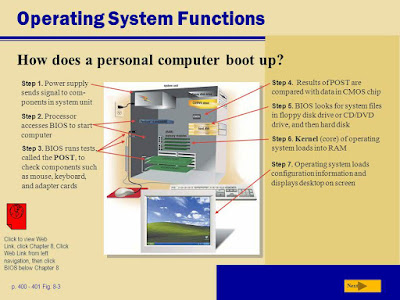






No comments:
Post a Comment