NAMED RANGES IN EXCEL:
1.
Select
the cell or cell range that you want to name.
You also can select non contiguous cells
(press Ctrl as you select each cell or range).
2.
On
the Formulas tab, click Define Name in the Defined Names group.
The New Name dialog box appears.
Use the New Name dialog box to
assign a name to the selected range.
3.In the Name text box, type up to a 255-character name for
the range.
Range
names are not case-sensitive; however, range names must follow these
conventions:
- The first character must be a letter, an underscore, or a backslASH
- No spaces are allowed in a range name.
- The range name should not be the same as a cell
address.
PERFORM
THE DESIRED OPERATION ON THE RANGE:

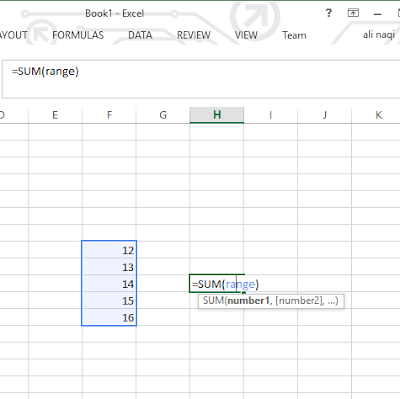
No comments:
Post a Comment